This example is for Wiring version 1.0 build 0100+. If you have a previous version, use the examples included with your software. If you see any errors or have comments, please let us know.
Light sensor / Processing by BARRAGAN http://barraganstudio.com
Reads values from a photoresistor connected to the analog input pin 0. The value read from the sensor is proportional to the amount of light that hits the sensor surface. The value read is printed to the serial to use it in Processing to control the color of a square
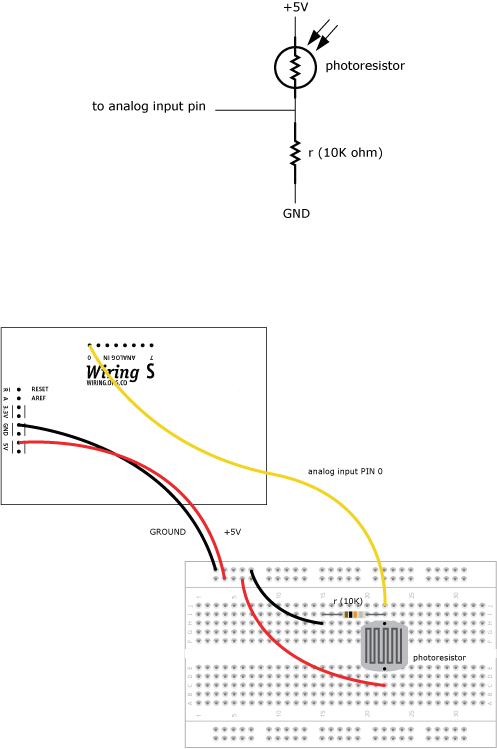
Reads values from a photoresistor connected to the analog input pin 0. The value read from the sensor is proportional to the amount of light that hits the sensor surface. The value read is printed to the serial to use it in Processing to control the color of a square
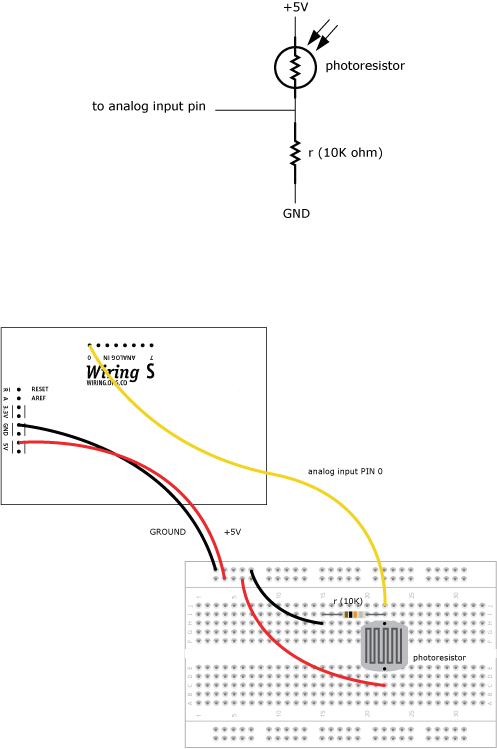
int sensorValue; int inputPin = 0; // photoresistor pin void setup() { Serial.begin(9600); // Start serial communication at 9600 bps } void loop() { // Read the analog input pin, and set the value in the range 0-255 // dividing by 4 sensorValue = analogRead(inputPin) / 4; Serial.write(sensorValue); // Send the value delay(100); // Wait 100ms for next reading } /* Processing code for this example * * Light sensor / Processing * by BARRAGAN <http://barraganstudio.com> * * Read data from the serial port and assign it to a variable. Set the fill a * rectangle on the screen using the value read from a light sensor connected * to the Wiring board */ /* import processing.serial.*; Serial port; // Create object from Serial class int sensorValue; // Data received from the serial port void setup() { size(200, 200); noStroke(); // List all the available serial ports in the output pane. // You will need to choose the port that the Wiring board is // connected to from this list. The first port in the list is // port #0 and the third port in the list is port #2. println(Serial.list()); // Open the port that the Wiring board is connected to (in this case #2) // Make sure to open the port at the same speed Wiring is using (9600bps) port = new Serial(this, Serial.list()[2], 9600); } void draw() { if (0 < port.available()) { // If data is available to read, sensorValue = port.read(); // read it and store it in val } background(204); // Clear background fill(sensorValue); // Set fill color with the value read rect(50, 50, 100, 100); // Draw square } */


