This example is for Wiring version 1.0 build 0100+. If you have a previous version, use the examples included with your software. If you see any errors or have comments, please let us know.
RTC Control v.01 by John Vaughters Credit to: Maurice Ribble - http://www.glacialwanderer.com/hobbyrobotics for RTC DS1307 code
With this code you can set the date/time, retreive the date/time and use the extra memory of an RTC DS1307 chip. The program also sets all the extra memory space to 0xff. Serial Communication method with the Arduino that utilizes a leading CHAR for each command described below. Commands: T(00-59)(00-59)(00-23)(1-7)(01-31)(01-12)(00-99) - T(sec)(min)(hour)(dayOfWeek)(dayOfMonth)(month)(year) - T Sets the date of the RTC DS1307 Chip. Example to set the time for 02-Feb-09 @ 19:57:11 for the 3 day of the week, use this command - T1157193020209 Q(1-2) - (Q1) Memory initialization (Q2) RTC - Memory Dump On Wiring v1 boards the SCL and SDA pins are: 0 and 1 On Wiring S board the SCL and SDA pins are: 8 and 9
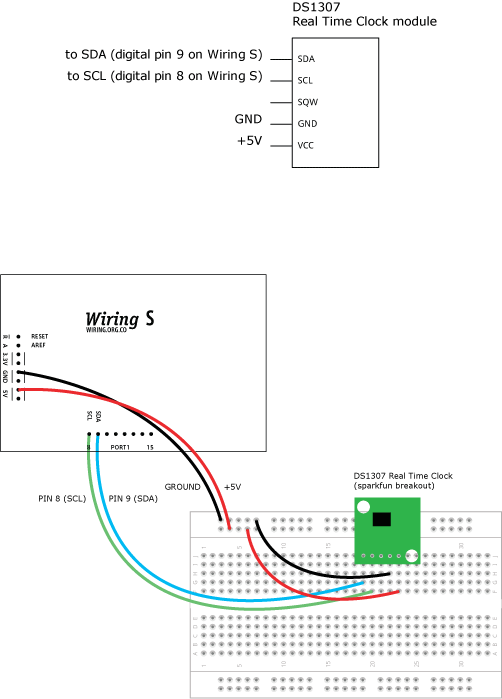
With this code you can set the date/time, retreive the date/time and use the extra memory of an RTC DS1307 chip. The program also sets all the extra memory space to 0xff. Serial Communication method with the Arduino that utilizes a leading CHAR for each command described below. Commands: T(00-59)(00-59)(00-23)(1-7)(01-31)(01-12)(00-99) - T(sec)(min)(hour)(dayOfWeek)(dayOfMonth)(month)(year) - T Sets the date of the RTC DS1307 Chip. Example to set the time for 02-Feb-09 @ 19:57:11 for the 3 day of the week, use this command - T1157193020209 Q(1-2) - (Q1) Memory initialization (Q2) RTC - Memory Dump On Wiring v1 boards the SCL and SDA pins are: 0 and 1 On Wiring S board the SCL and SDA pins are: 8 and 9
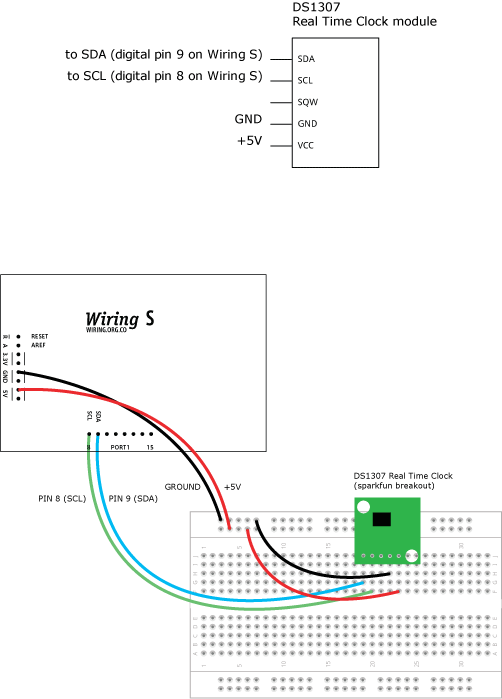
#include <Wire.h> int clockAddress = 0x68; // This is the I2C address int command = 0; // This is the command char, in ascii form, sent from the serial port long previousMillis = 0; // will store last time Temp was updated byte second, minute, hour, dayOfWeek, dayOfMonth, month, year; byte test; // Convert normal decimal numbers to binary coded decimal byte decToBcd(byte val) { return ( (val/10*16) + (val%10) ); } // Convert binary coded decimal to normal decimal numbers byte bcdToDec(byte val) { return ( (val/16*10) + (val%16) ); } // 1) Sets the date and time on the ds1307 // 2) Starts the clock // 3) Sets hour mode to 24 hour clock // Assumes you're passing in valid numbers, // Probably need to put in checks for valid numbers. void setDateDs1307() { // Use of (byte) type casting and ascii math to achieve result. second = (byte) ((Serial.read() - 48) * 10 + (Serial.read() - 48)); minute = (byte) ((Serial.read() - 48) *10 + (Serial.read() - 48)); hour = (byte) ((Serial.read() - 48) *10 + (Serial.read() - 48)); dayOfWeek = (byte) (Serial.read() - 48); dayOfMonth = (byte) ((Serial.read() - 48) *10 + (Serial.read() - 48)); month = (byte) ((Serial.read() - 48) *10 + (Serial.read() - 48)); year= (byte) ((Serial.read() - 48) *10 + (Serial.read() - 48)); Wire.beginTransmission(clockAddress); Wire.write(byte(0x00)); Wire.write(decToBcd(second)); // 0 to bit 7 starts the clock Wire.write(decToBcd(minute)); Wire.write(decToBcd(hour)); // If you want 12 hour am/pm you need to set // bit 6 (also need to change readDateDs1307) Wire.write(decToBcd(dayOfWeek)); Wire.write(decToBcd(dayOfMonth)); Wire.write(decToBcd(month)); Wire.write(decToBcd(year)); Wire.endTransmission(); } // Gets the date and time from the ds1307 and prints result void getDateDs1307() { // Reset the register pointer Wire.beginTransmission(clockAddress); Wire.write(byte(0x00)); Wire.endTransmission(); Wire.requestFrom(clockAddress, 7); // A few of these need masks because certain bits are control bits second = bcdToDec(Wire.read() & 0x7f); minute = bcdToDec(Wire.read()); // Need to change this if 12 hour am/pm hour = bcdToDec(Wire.read() & 0x3f); dayOfWeek = bcdToDec(Wire.read()); dayOfMonth = bcdToDec(Wire.read()); month = bcdToDec(Wire.read()); year = bcdToDec(Wire.read()); Serial.print(hour, DEC); Serial.print(":"); Serial.print(minute, DEC); Serial.print(":"); Serial.print(second, DEC); Serial.print(" "); Serial.print(month, DEC); Serial.print("/"); Serial.print(dayOfMonth, DEC); Serial.print("/"); Serial.print(year, DEC); } void setup() { Wire.begin(); Serial.begin(57600); } void loop() { if (Serial.available()) { // Look for char in serial que and process if found command = Serial.read(); if (command == 84) { //If command = "T" Set Date setDateDs1307(); getDateDs1307(); Serial.println(" "); } else if (command == 81) { //If command = "Q" RTC1307 Memory Functions delay(100); if (Serial.available()) { command = Serial.read(); // If command = "1" RTC1307 Initialize Memory - All Data will be set to 255 (0xff). // Therefore 255 or 0 will be an invalid value. if (command == 49) { // 255 will be the init value and 0 will be cosidered an error that // occurs when the RTC is in Battery mode. Wire.beginTransmission(clockAddress); // Set the register pointer to be just past the date/time registers. Wire.write(byte(0x08)); for (int i = 1; i <= 27; i++) { Wire.write(byte(0xff)); delay(100); } Wire.endTransmission(); getDateDs1307(); Serial.println(": RTC1307 Initialized Memory"); } else if (command == 50) { //If command = "2" RTC1307 Memory Dump getDateDs1307(); Serial.println(": RTC 1307 Dump Begin"); Wire.beginTransmission(clockAddress); Wire.write(byte(0x00)); Wire.endTransmission(); Wire.requestFrom(clockAddress, 64); for (int i = 1; i <= 64; i++) { test = Wire.read(); Serial.print(i); Serial.print(":"); Serial.println(test, DEC); } Serial.println(" RTC1307 Dump end"); } } } Serial.print("Command: "); Serial.println(command); // Echo command CHAR in ascii that was sent } command = 0; // reset command delay(100); }


