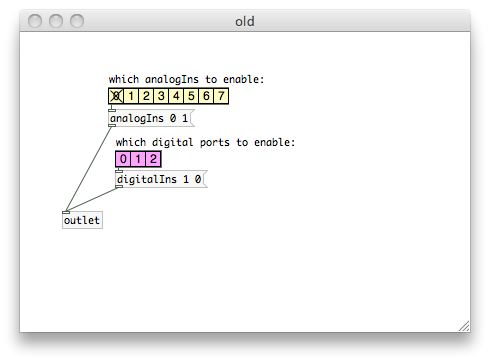Wiring and Pure Data using the Firmata Protocol
This tutorial introduces the basic interfacing between the Wiring hardware and Pure Data http://puredata.info. The brief for the tutorial will be to send and received data to the Wiring board using the StandFirmata example. It assumes the Wiring software and Pure Data are installed and the proper Wiring setup has been previously completed. For more Information on Wiring install check out the tutorials about Wiring installation and software setup.
Step 1
Upload the StandardFirmata example from the Wiring IDE placed in Help->Examples->Firmata->examples->StandardFirmata.
Step 2
Download the pure data files here
Step 3
Open the wiring-test.pd and setup the port. Click the message "devices" to print the available port in the console and choose the correct port using the hradio component placed at left upper side.
Step 4
To turn ON or OFF the on-board LED use the toggle component named WLED.
Step 5
To read analog values, click the object "pd old analog/digital controls" and choose the pin you want to activate.