This example is for Wiring version 1.0 build 0100+. If you have a previous version, use the examples included with your software. If you see any errors or have comments, please let us know.
Serial Output by BARRAGAN http://barraganstudio.com
Demonstrates how to send data using the serial port. A computer running a Processing program receives the data from the serial port and fills a rectangle according to the value received.
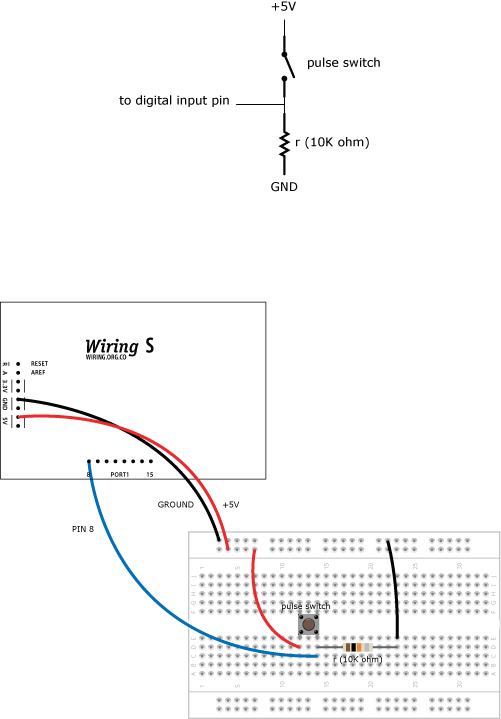
Demonstrates how to send data using the serial port. A computer running a Processing program receives the data from the serial port and fills a rectangle according to the value received.
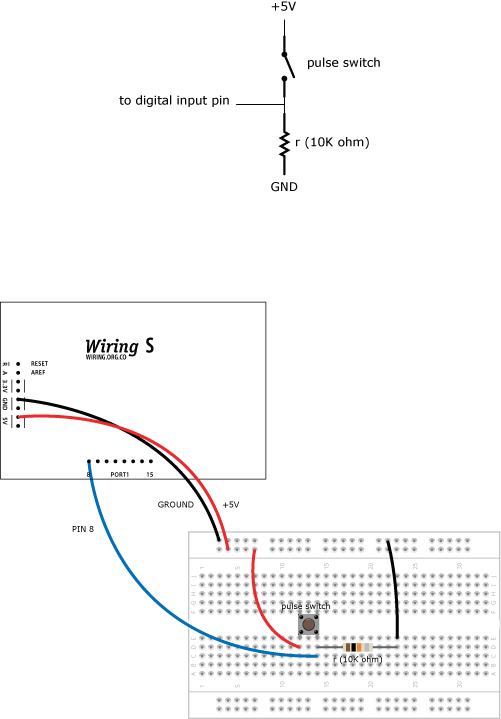
int switchpin = 8; // switch connected to pin 8 void setup() { pinMode(switchpin, INPUT); // pin 0 as INPUT Serial.begin(9600); // start serial communication at 9600bps } void loop() { if (digitalRead(switchpin) == HIGH) // if switch is ON { Serial.write(1); // send 1 to Processing } else { Serial.write(0); // otherwise send 0 to Processing } delay(100); // wait 100ms for next print } /* Processing code for this example // switch serial // by BARRAGAN <http://barraganstudio.com> // Demonstrates how to read data from the Wiring board, in order // to fill a rectangle on the screen using a lighter color when a switch // connected to the Wiring I/O board is pressed, and fill it with darker // color when the switch is released. // created 13 May 2004 // revised 11 September 2010 import processing.serial.*; Serial port; // create serial port object int val; // variable to receive data from the serial port void setup() { size(200, 200); noStroke(); // List all the available serial ports in the output pane. // You will need to choose the port that the Wiring board is // connected to from this list. The first port in the list is // port #0 and the third port in the list is port #2. println(Serial.list()); // Open the port that the Wiring board is connected to (in this case #2) // Make sure to open the port at the same speed Wiring is using (9600bps) port = new Serial(this, Serial.list()[2], 9600); } void draw() { if ( 0 < port.available() ) // if data is available to read { val = port.read(); // read it and store it in 'val' } background(#222222); // clear background if ( val == 0 ) // if 0 was received { fill(#666660); // set fill color }else{ fill(#CCCCC0); // set fill to a different color } rect(50, 50, 100, 100); // draw square } */


