This example is for Wiring version 1.0 build 0100+. If you have a previous version, use the examples included with your software. If you see any errors or have comments, please let us know.
Switching a 120-240VAC light bulb with a general purpose optocoupler and a TRIAC Optocupler MOC3021, TRIAC BTA08-600C by BARRAGAN http://barraganstudio.com
Optocouplers enable you to control one circuit from another circuit with no electronic connection between the two circuits for example to control a device (switching it ON or OFF) from the Wiring harware. A TRIAC is an electronic switch capable of switching AC devices by applying a small current at the Gate, making possible to control high AC voltages from the Wiring hardware. Internally the Optocupler has an LED that's why the connection and code looks like the LED example, when the Wiring board sets the pin 8 to HIGH the internal LED turns ON activating a an internal light sensor that enables the flow of electricity between whatever is connected in the main terminal pins. There are different types of optocouplers but the functioning is very similar the MOC3021 is just one type and it is useful for using it with the TRIAC. It is always very useful to consult the datasheet of the optocoupler you're using for specific needs.
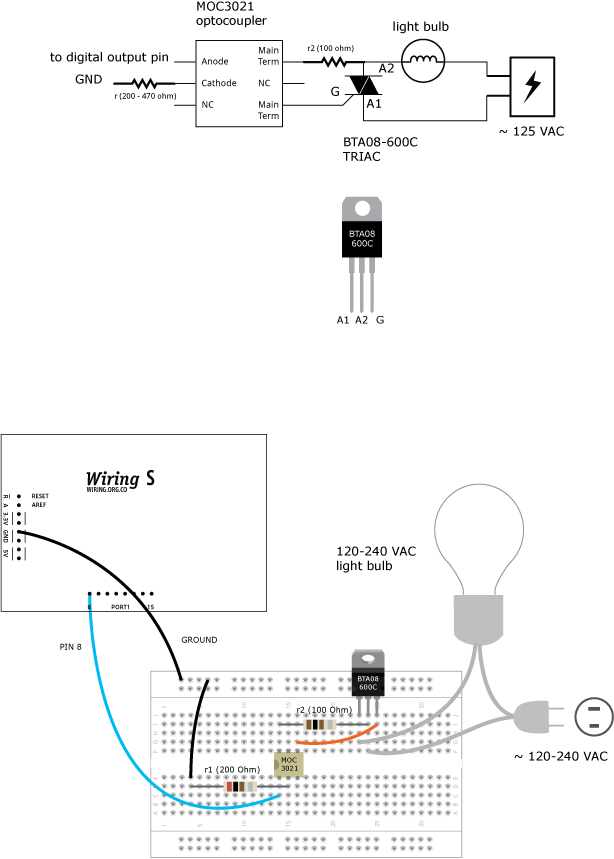
Optocouplers enable you to control one circuit from another circuit with no electronic connection between the two circuits for example to control a device (switching it ON or OFF) from the Wiring harware. A TRIAC is an electronic switch capable of switching AC devices by applying a small current at the Gate, making possible to control high AC voltages from the Wiring hardware. Internally the Optocupler has an LED that's why the connection and code looks like the LED example, when the Wiring board sets the pin 8 to HIGH the internal LED turns ON activating a an internal light sensor that enables the flow of electricity between whatever is connected in the main terminal pins. There are different types of optocouplers but the functioning is very similar the MOC3021 is just one type and it is useful for using it with the TRIAC. It is always very useful to consult the datasheet of the optocoupler you're using for specific needs.
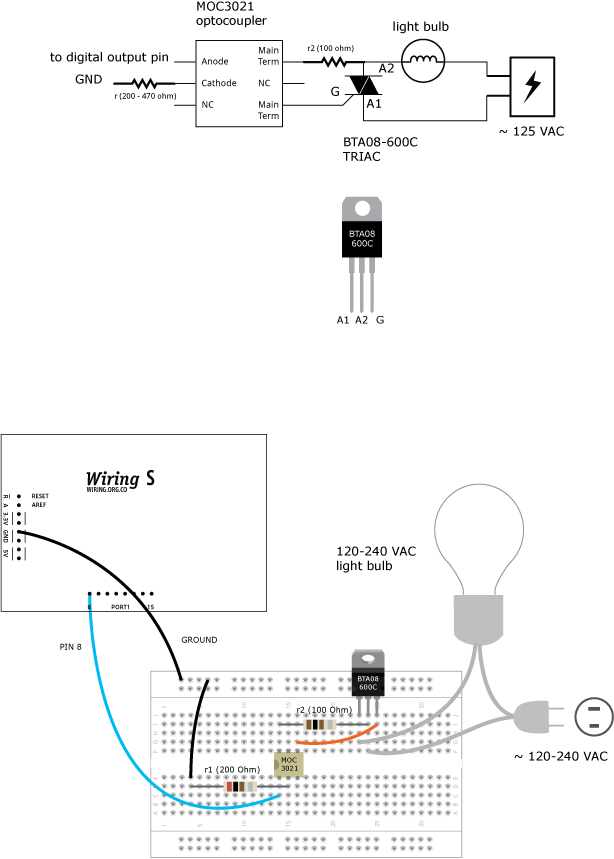
int optocouplerPin = 8; // Optocoupler anode (+) pin connected to digital pin 8 void setup() { pinMode(optocouplerPin, OUTPUT); // sets the digital pin as output } void loop() { digitalWrite(optocouplerPin, HIGH); // switch ON the triac delay(1000); // waits for a second digitalWrite(optocouplerPin, LOW); // switch OFF the triac delay(1000); // waits for a second }


