This example is for Wiring version 1.0 build 0100+. If you have a previous version, use the examples included with your software. If you see any errors or have comments, please let us know.
Reading a light sensor and set an LED intensity accordingly by BARRAGAN http://barraganstudio.com
Reads values from a photoresistor connected to the analog input pin 0. The value read from the sensor is proportional to the ambient light. This value is used to set an LED brightness to more ambient light less LED brightness. The LED is connected to a PWM output pin. On Wiring v1 boards the PWM capable pins are: 29, 30, 31, 35, 36 and 37 On Wiring S board the PWM capable pins are: 4, 5, 6, 7, 19 and 20
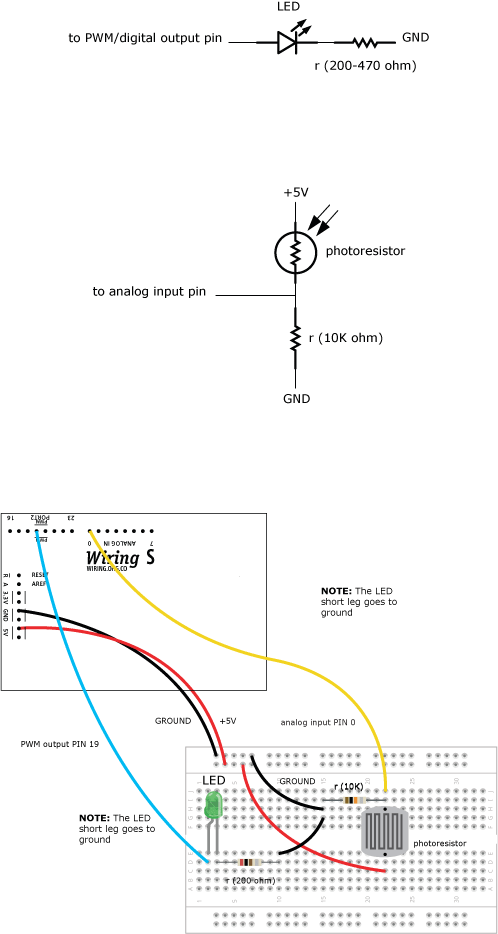
Reads values from a photoresistor connected to the analog input pin 0. The value read from the sensor is proportional to the ambient light. This value is used to set an LED brightness to more ambient light less LED brightness. The LED is connected to a PWM output pin. On Wiring v1 boards the PWM capable pins are: 29, 30, 31, 35, 36 and 37 On Wiring S board the PWM capable pins are: 4, 5, 6, 7, 19 and 20
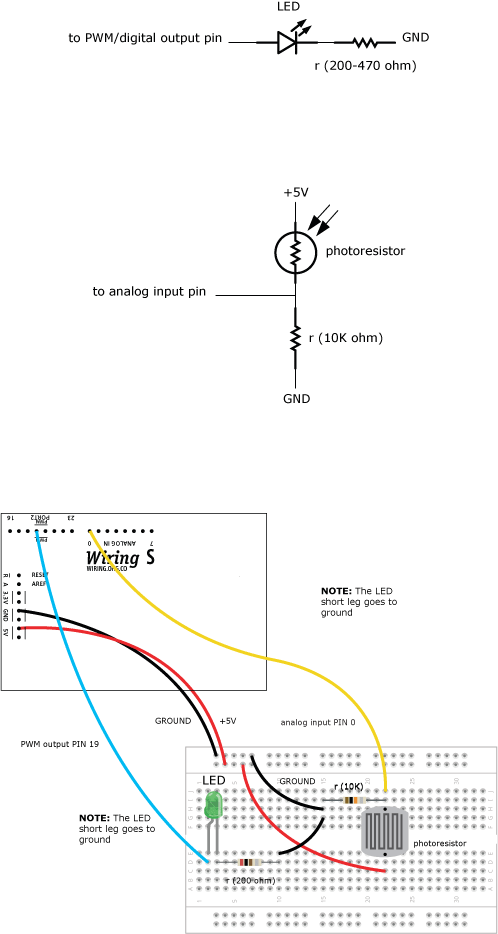
int sensorValue; void setup() { pinMode(19, OUTPUT); } void loop() { // read analog input pin 0 (value in the range 0-255) sensorValue = analogRead(0) / 4; // The luminosity of the LED will be proportional to te amount // of light in the environment. // Write the value to PWM output pin 0 (value in the range 0-255) // analogWrite(19, sensorValue); // if you want the luminosity of the LED to be inversely // proportional to the amount of light in the environment // comment the previous line and use the line below instead: analogWrite(19, 255 - sensorValue); // wait 100ms for next reading delay(100); }


