Setup ofWiring library
This tutorial introduces the steps to setup succesfully the library for Openframeworks which allows the communication with the Wiring board using the firmata protocol. It assumes the Wiring software and OpenFrameworks are installed and the proper Wiring setup has been previously completed. For more Information on Wiring install check out the tutorials about Wiring installation and software setup.
Step 1
Download the library and the example here
Step 2
The content of the "src" folder must be placed in the "communication" folder of Openframeworks, placed in ..\libs\openFrameworks\communication\
Step 3
Add the ofWiring.h and ofWiring.cpp files to the project and modify the content of the ofMain.h file placed in ..\libs\openFrameworks\
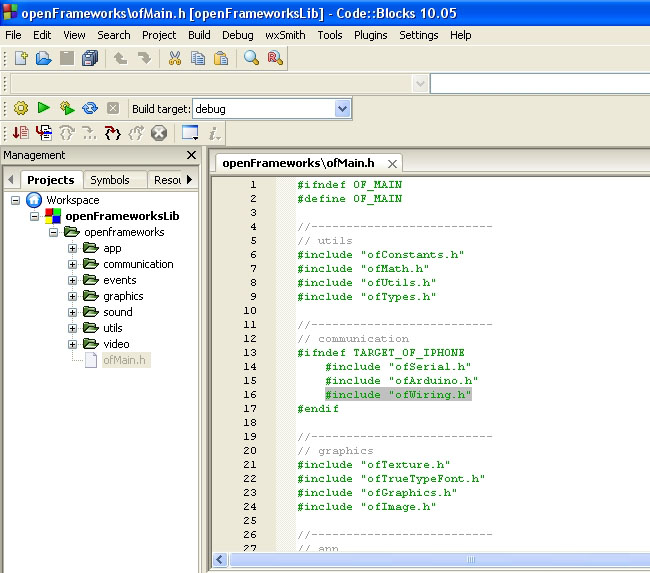
In the line 16 write #include "ofWiring.h"
Step 4
Build the file place here ..\libs\openFrameworksCompiled\project\win_cb\openFrameworksLib for windows and here ..\libs\openFrameworksCompiled\project\osx\openFrameworksLib for mac
Step 5
Now you can use the example. Upload the StandardFirmata example using Wiring IDE placed in Help->Examples->Firmata->examples->StandardFirmata. Fix the name of the port in the setup method in the .cpp file of the example and build it.
