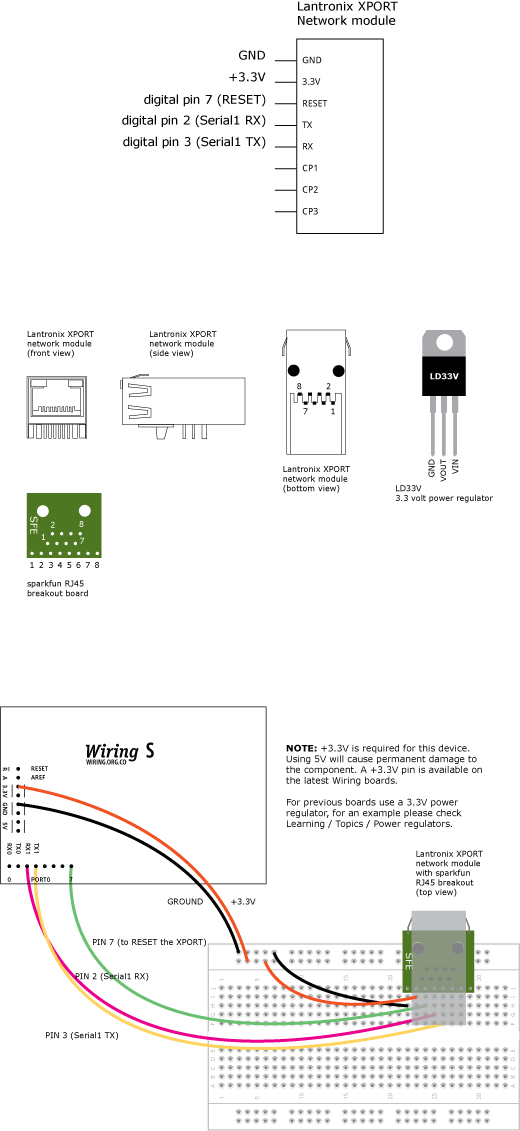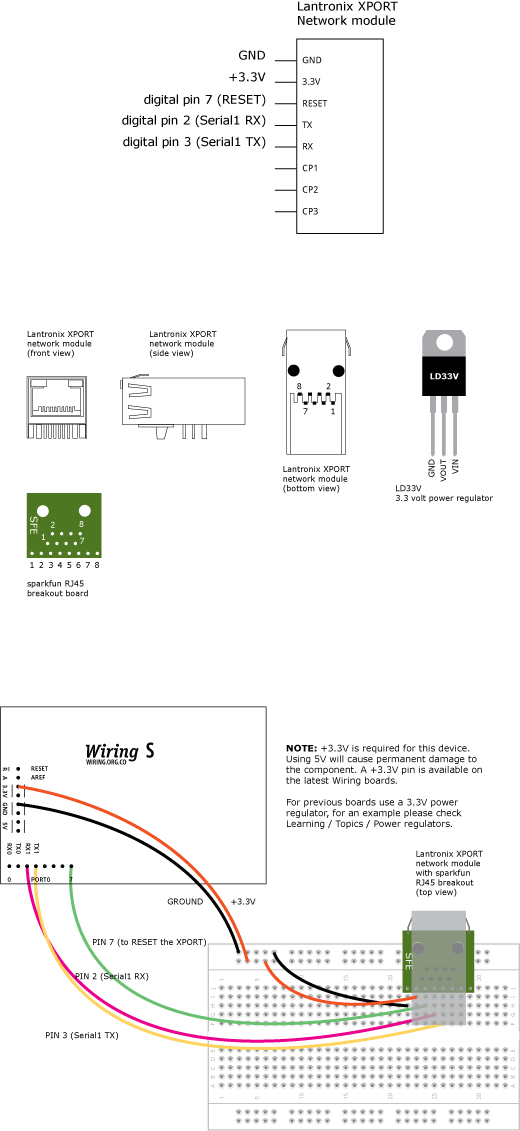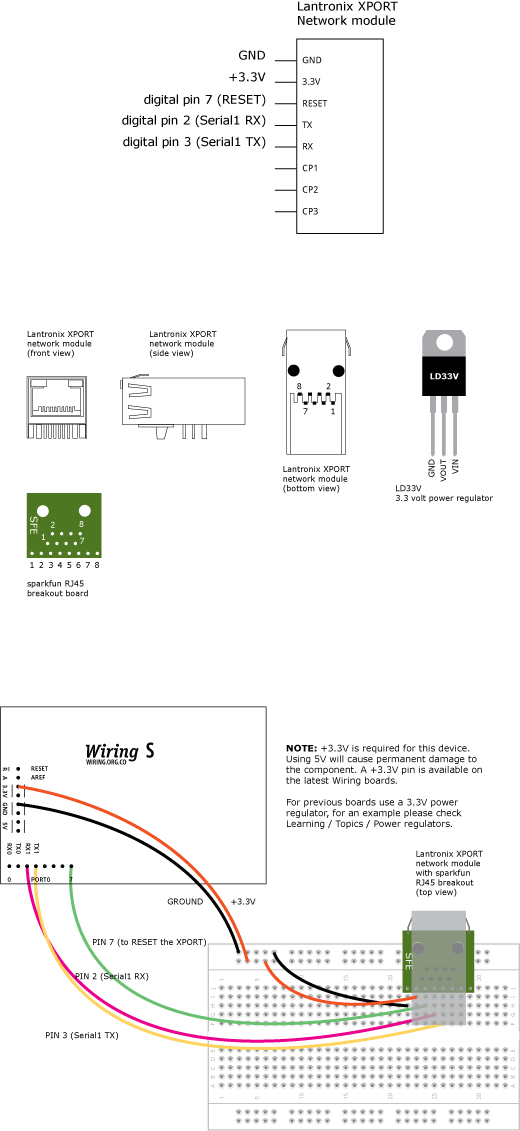DC Motor
Stepper motor: TEAC
Vibration motor
Picobotics servo controller
Servo moving
Multiple servos
Servo & potentiometer
Stepper move
Mixing Wiring and "C" code
Ethernet: Lantronix XPORT
Wiring hardware + OSC
Switches & Processing
Light sensor & Processing
Servo motor & Processing
DC motor & Processing
Wiring & Isadora (Tutorial)
Send data to MaxMSP
Receive data from MaxMSP
Reading all analog inputs & MaxMSP
Reading Nintendo Nunchuck
Power regulators 5V: LM7805
Power regulators 3.3V: LD33V
Power regulators 3.3V: LM7833
Low current sensor: Sparkfun ACS712
Current sensor: Sparkfun ACS712
Ultrasonic ranger: SFR08/SFR10
Ultrasonic ranger: SFR04/SFR05
Distance (proximity) sensor: Parallax ping
Infrared ranger (distance/presence): SHARP GP2D12/120
Phototransistor
Infrared ranger & LEDs
Switch (button)
Hall effect sensor
Touch sensor
Magnetic field sensor: micromag 3-axis
Humidity & Temperature: Sparkfun SHT15
Humidity & Temperature: Parallax SHT11
Photoresistor
Air quality sensor: MQ135
Phototransistor
Microphone (sound sensor)
Electret Microphone: Sparkfun
Ambient light sensor: Sparkfun TEMT6000
Light sensor & LED
Temperature and barometric pressure: Sparkfun BOSCH BMP085
Temperature: Sparkfun tmp102
Barometric pressure: SCP1000
Force Resistor
PiezoFilm (touch/vibration): MSIUSA piezo film
Air pressure: Motorola
Stretch sensor & LEDs
Potentiometer
Accelerometer ADXL335: Sparkfun
ADXRS610 Gyroscope: Sparkfun
IDG500 Gyroscope: Sparkfun
IDG1215 Gyroscope: Sparkfun
IXZ500 Gyroscope: Sparkfun
LISY300AL Gyroscope: Sparkfun
MLX90609 Gyroscope: Sparkfun
Potentiometer & LED
Digital potentiometer: AD5171
Compass heading: HMC6352 sparkfun
Compass heading with tilt compensation: HMC6343 sparkfun
Encoder read
Basic positioning
Course to destination
Determining speed
Distance to destination
LED swing
7 Segment led numerical LED display
Shift Register: 74LS595
RGB LED matrix: Sparkfun RGB LED backpack
Hello Matrix
Sprite animation
Printing data to parallel LCD display
This example is for Wiring version 1.0 build 0100+. If you have a previous version, use the examples included with your software. If you see any errors or have comments, please let us know .
Connecting a Lantronix XPORT