This example is for Wiring version 1.0 build 0100+. If you have a previous version, use the examples included with your software. If you see any errors or have comments, please let us know.
LCD print by BARRAGAN
Demonstrates the use of a generic text liquid crystal dsplay (LCD) to print the value of a variable
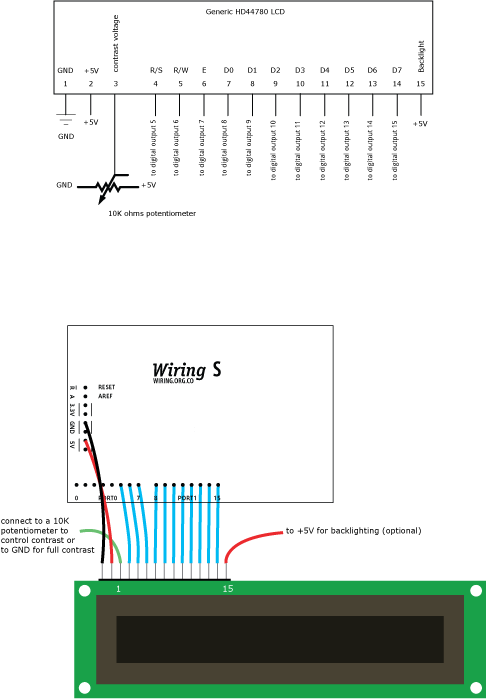
Demonstrates the use of a generic text liquid crystal dsplay (LCD) to print the value of a variable
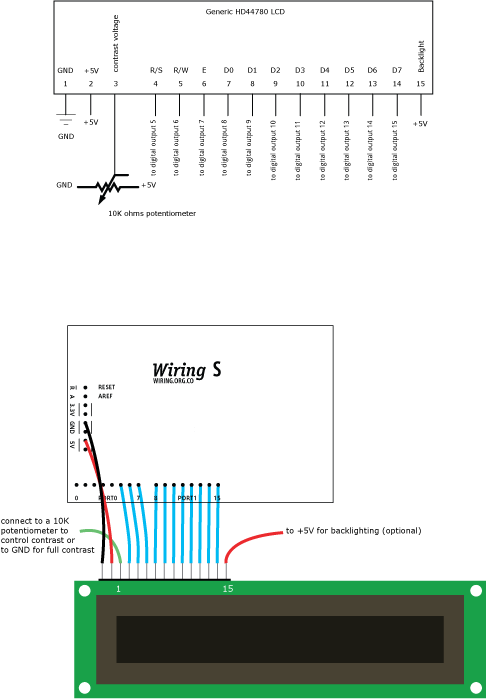
#include <LiquidCrystal.h> // creates a LiquidDisplay object with R/S, R/W and E on pins 8,9,10 and // data pins on port 2 LiquidCrystal myDisplay = LiquidCrystal(5,6,7,1); void setup() { // nothing for setup } int a = 0; void loop() { myDisplay.clear(); myDisplay.home(); myDisplay.print("Variable a is: "); myDisplay.setCursor(16, 0); myDisplay.print(a); a = a + 1; delay(200); }


