This example is for Wiring version 1.0 build 0100+. If you have a previous version, use the examples included with your software. If you see any errors or have comments, please let us know.
Switch by BARRAGAN http://barraganstudio.com
Use a switch connected to digital pin 8. Digital pin 8 is used as input and connected to a switch When the switch is pressed, the Wiring board LED turn ON, the LED turns OFF when the switch is released. For the Wiring boards v1 the on-board LED is on pin 48, on Wiring S the on-board LED is on pin 15.
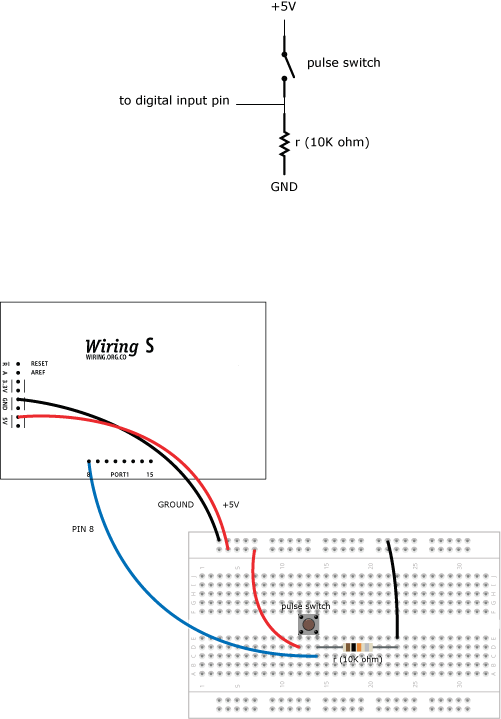
Use a switch connected to digital pin 8. Digital pin 8 is used as input and connected to a switch When the switch is pressed, the Wiring board LED turn ON, the LED turns OFF when the switch is released. For the Wiring boards v1 the on-board LED is on pin 48, on Wiring S the on-board LED is on pin 15.
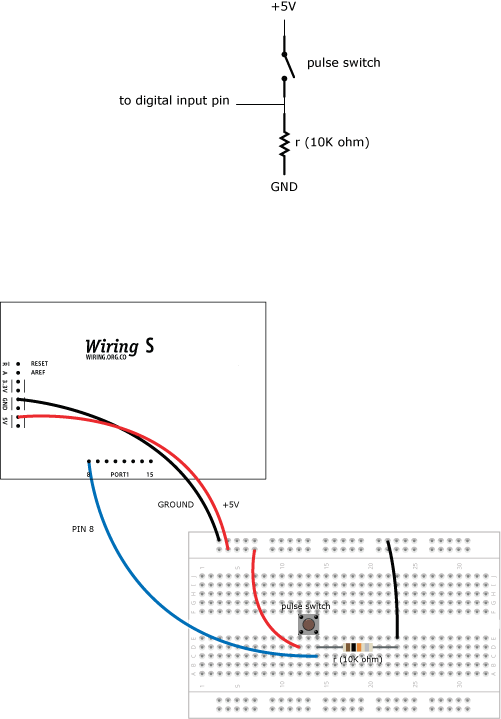
int switchPin = 8; // digital pin to attach the switch void setup() { pinMode(switchPin, INPUT); // set digital pin 0 as input pinMode(WLED, OUTPUT); // set digital (Wiring on-board LED) as output } void loop() { if (digitalRead(switchPin) == HIGH) // if the switch is pressed { digitalWrite(WLED, HIGH); // turns the Wiring LED ON } else // if the switch is not pressed { digitalWrite(WLED, LOW); // turns the Wiring LED OFF } }


