This example is for Wiring version 1.0 build 0100+. If you have a previous version, use the examples included with your software. If you see any errors or have comments, please let us know.
RGB LED by BARRAGAN http://barraganstudio.com
Demonstrates the use of PWM pins (analog output) to change the color of an RGB LED. On Wiring v1 boards the PWM capable pins are: 29, 30, 31, 35, 36 and 37 On Wiring S board the PWM capable pins are: 4, 5, 6, 7, 19 and 20
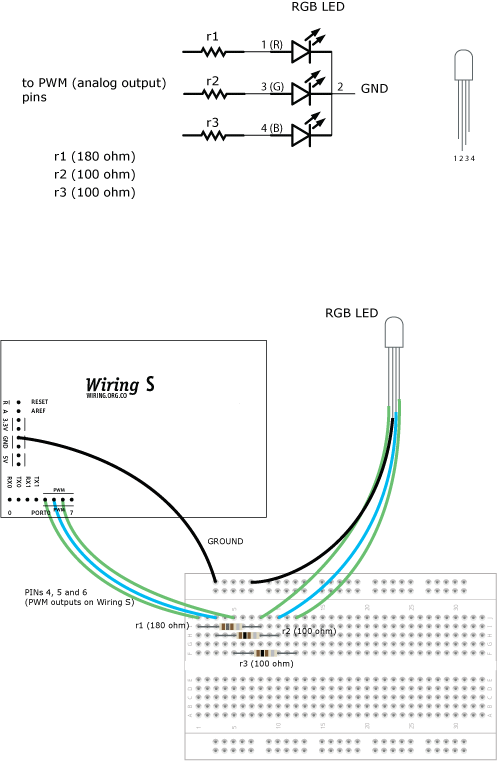
Demonstrates the use of PWM pins (analog output) to change the color of an RGB LED. On Wiring v1 boards the PWM capable pins are: 29, 30, 31, 35, 36 and 37 On Wiring S board the PWM capable pins are: 4, 5, 6, 7, 19 and 20
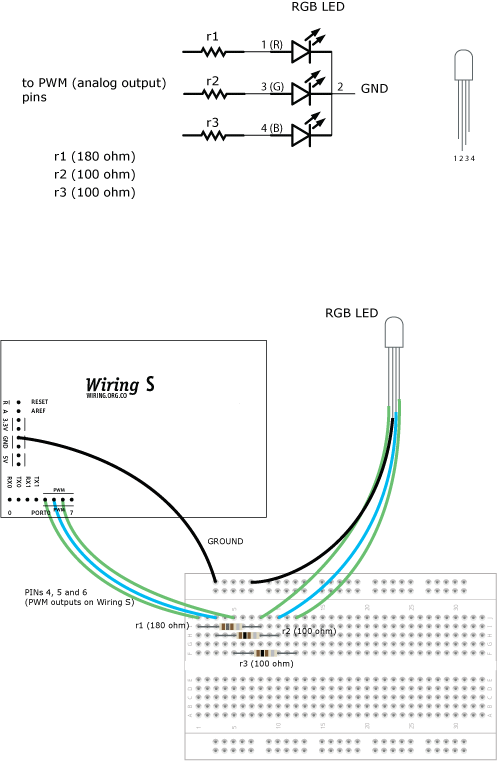
int REDPin = 4; // RED pin of the LED to PWM pin 4 int GREENPin = 5; // GREEN pin of the LED to PWM pin 5 int BLUEPin = 6; // BLUE pin of the LED to PWM pin 6 int brightness = 0; // LED brightness int increment = 5; // brightness increment void setup() { pinMode(REDPin, OUTPUT); pinMode(GREENPin, OUTPUT); pinMode(BLUEPin, OUTPUT); Serial.begin(9600); } void loop() { brightness = brightness + increment; // increment brightness for next loop iteration if (brightness <= 0 || brightness >= 255) // reverse the direction of the fading { increment = -increment; } brightness = constrain(brightness, 0, 255); analogWrite(REDPin, brightness); analogWrite(GREENPin, brightness); analogWrite(BLUEPin, brightness); delay(20); // wait for 20 milliseconds to see the dimming effect }


